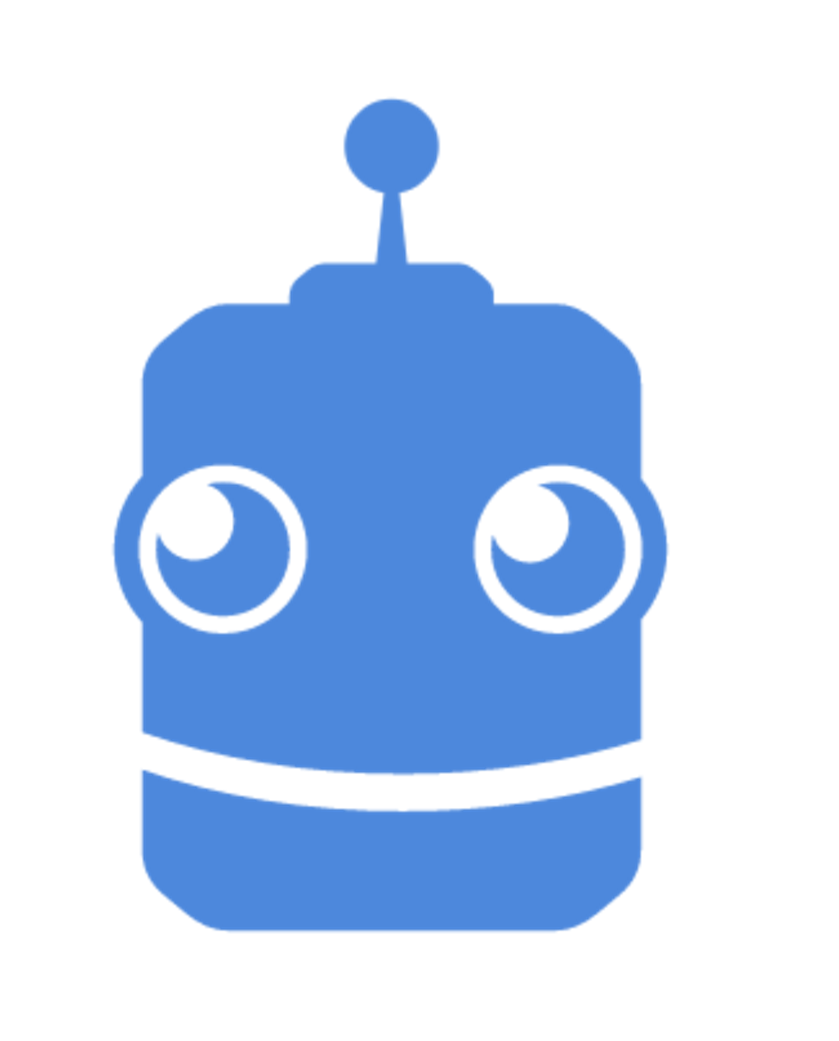Description
PhotoRoom is a photo editing tool for removing backgrounds from images. It is useful for creating professional product photos, social media content, and other visual marketing materials.
About
PhotoRoom offers web and mobile apps for automatic background removal. It uses AI to identify and remove backgrounds, allowing users to create transparent or custom backgrounds. It is ideal for e-commerce businesses and social media influencers.
Features
-
Background Removal: Automatically removes backgrounds from images, allowing you to create transparent backgrounds or add new custom ones.
-
Batch Editing: Edit multiple images at once, streamlining the workflow for large projects.
-
Object Removal: Easily remove unwanted objects or people from photos with AI-powered tools.
-
Templates: Access a variety of templates for creating consistent and professional designs.
-
Integration: Compatible with other platforms and tools for seamless editing and sharing.
-
Instant Backgrounds: Generate realistic, studio-quality backgrounds in seconds.
-
Text Addition: Add text to your images directly within the platform.
-
Mobile Apps: Available on both iOS and Android, allowing for on-the-go editing.
Pros
-
Ease of Use: User-friendly interface that requires no technical skills.
-
Speed: Quickly processes images, saving time on editing tasks.
-
Quality: Produces high-quality edits suitable for professional use.
-
Affordability: Offers a range of pricing plans, including a free version.
Cons
-
Limited Advanced Editing: May not offer as many advanced features as professional photo editing software.
-
Subscription Costs: The full feature set requires a subscription, which might be costly for some users.
-
Dependence on AI: Results may vary depending on the complexity of the image and the AI’s accuracy.
Pricing
-
Free Plan: Includes basic features with a watermark and up to 250 exports per month.
-
Pro Plan: Starting at $7.50 per month, includes advanced features and higher resolution exports.
-
Enterprise Plan: Custom pricing for large-scale needs with API integration and team collaboration features.