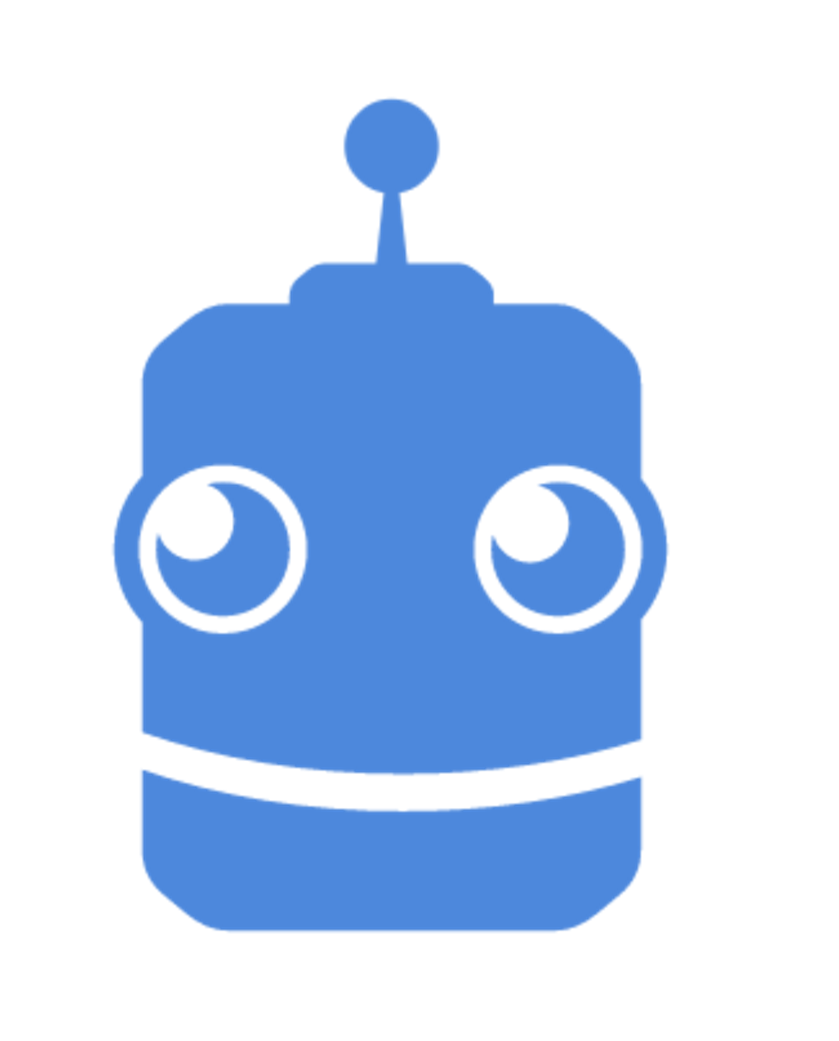About: Canva AI makes designing images hassle-free by providing easy-to-use templates and editing tools, perfect for beginners and professionals.
Features:
-
Generate images from text: Create AI images based on descriptions.
-
Various art styles: Options include Watercolor, Filmic, Neon, Color Pencil, Retrowave, and more.
-
Magic Edit: Modify colors or textures and change backgrounds with simple prompts.
-
Magic Eraser (Pro): Easily remove unwanted elements from images.
-
Enhance your images: Adjust focus, lighting, and color using Canva's Photo Editor.
-
Photo effects & filters: Apply different color filters and effects.
-
Add Text to Photo: Incorporate text with various font options.
-
One-click background remover (Pro): Remove backgrounds quickly for professional-looking photos.
-
Automatically translate your design: Translate text into over 100 languages.
-
Access anywhere and autosave: Work across devices with autosave features.
-
Easy sharing and exporting: Export in various formats including JPG, PNG, and PDF.
-
Millions of free images, icons, and graphics: Access a huge library of resources.
-
Cloud storage: Includes 5GB free storage, with options to upgrade.
-
Real-time collaboration: Work with others on the same design in real time.
-
Content planner (Pro): Schedule and post content directly to social media.
Pros:
-
User-friendly interface
-
Quick and easy to use
-
Great for social media content
Cons:
-
Limited customization in the free version
-
Requires an internet connection
Canva AI Pricing:
-
Free Plan: Basic features
-
Pro Plan: Advanced features for $12.99/month